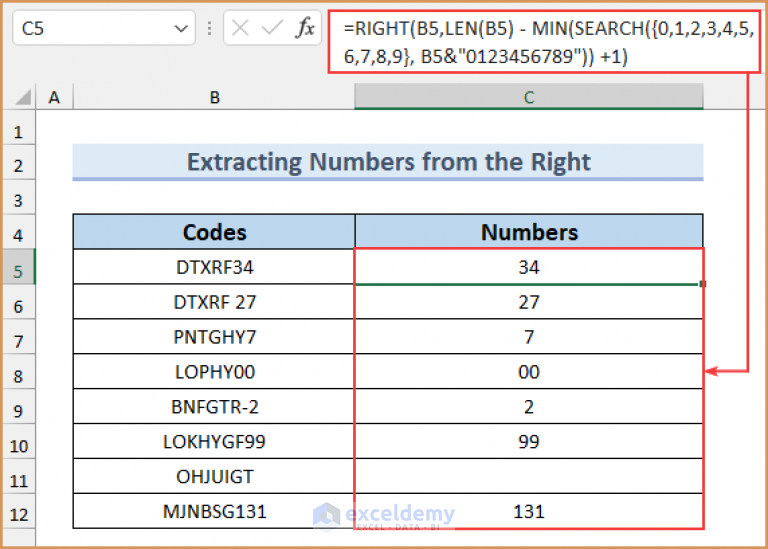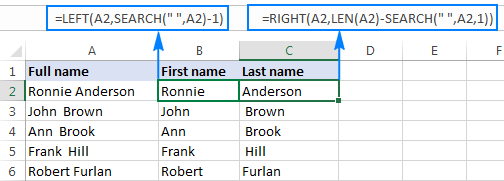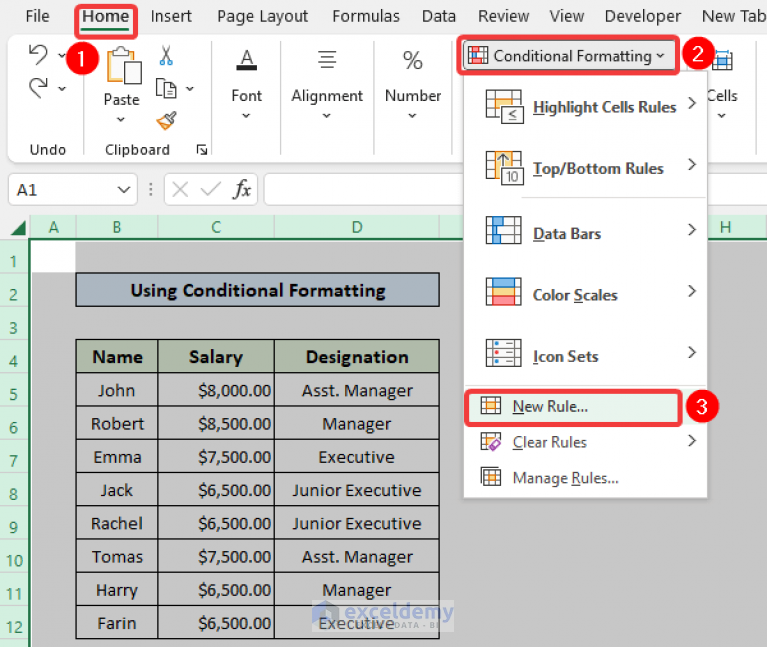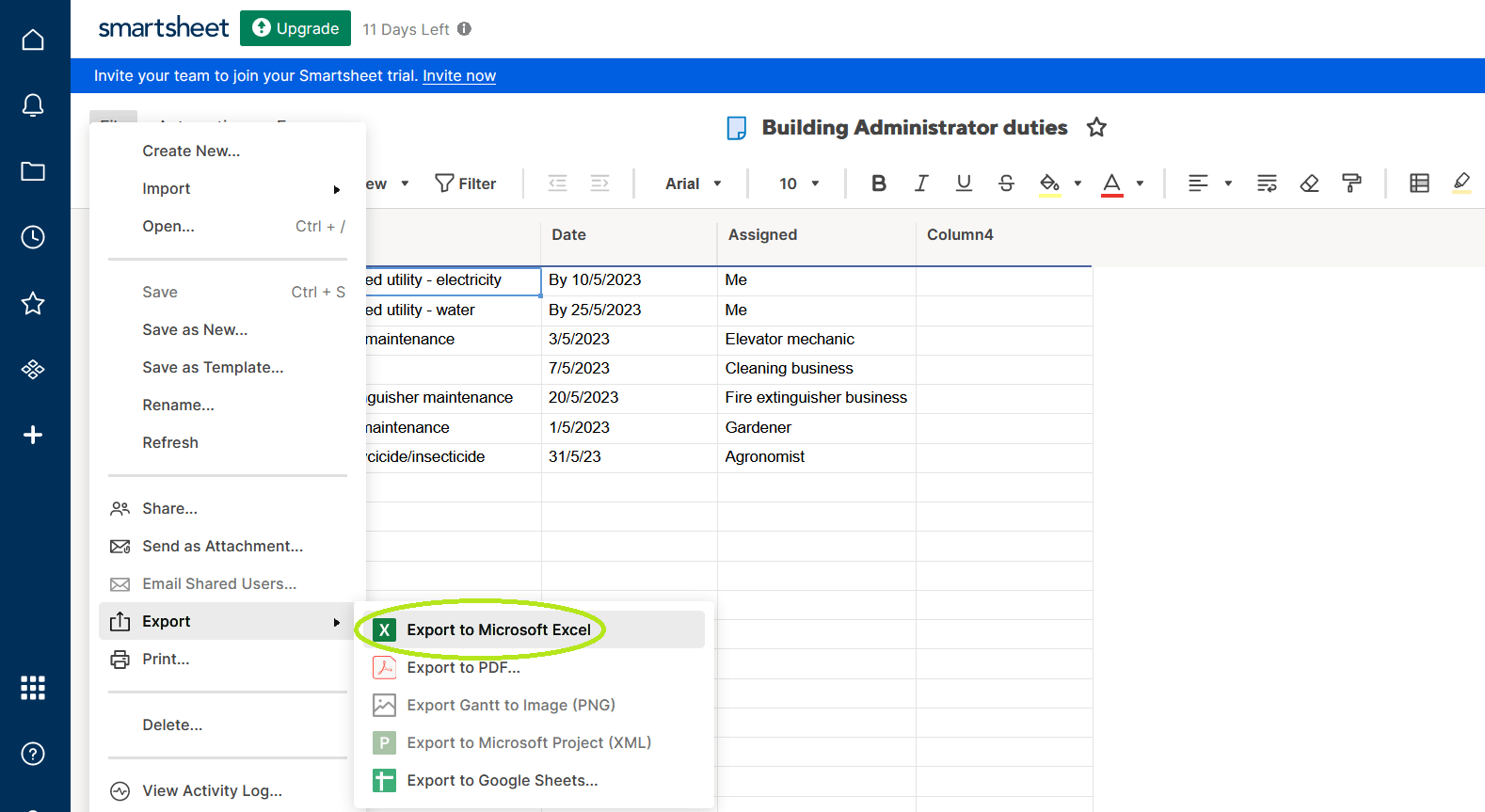Excel Data Cleaning Guide: Simple Techniques Revealed

Managing data effectively is paramount in today's business environment, where decisions are driven by data analysis. However, the quality of your decisions can only be as good as the data you feed into your analyses. Here's where Excel data cleaning becomes crucial. Excel, being one of the most accessible tools for data manipulation, offers numerous techniques to clean and prepare your datasets for accurate analysis. This guide will reveal simple yet powerful techniques to clean your data in Excel, ensuring that your subsequent data-driven decisions are based on clean, reliable information.
Data Cleaning: Why It Matters
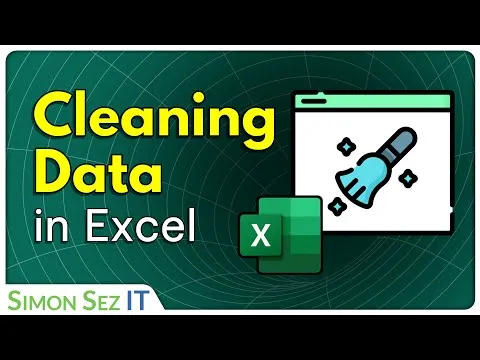
Data cleaning involves the process of detecting and correcting (or removing) errors and inconsistencies from data to enhance its quality. The reasons for cleaning data are manifold:
- Improved Accuracy: Clean data leads to more accurate analysis and insights.
- Better Decision-Making: Decisions based on accurate data are likely to be more reliable.
- Enhanced Data Integration: Clean data from multiple sources can be integrated seamlessly.
- Time and Cost Efficiency: Prevents spending time and resources on correcting data post-analysis.
Common Data Issues
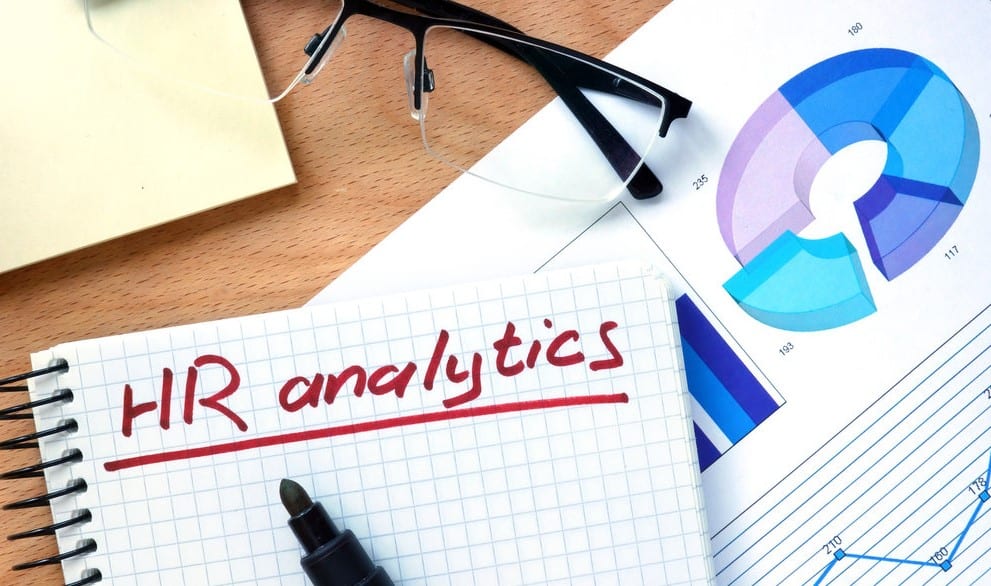
Before diving into the techniques, understanding the typical problems in datasets can guide your cleaning process:
- Duplicates: Identical or near-identical records that should be consolidated.
- Inconsistencies: Differences in formatting, naming conventions, or values representation.
- Incomplete Data: Missing values or partial data entries.
- Outliers: Unexpected extreme values that might skew analysis.
- Typographical Errors: Simple mistakes in data entry.
Basic Excel Data Cleaning Techniques
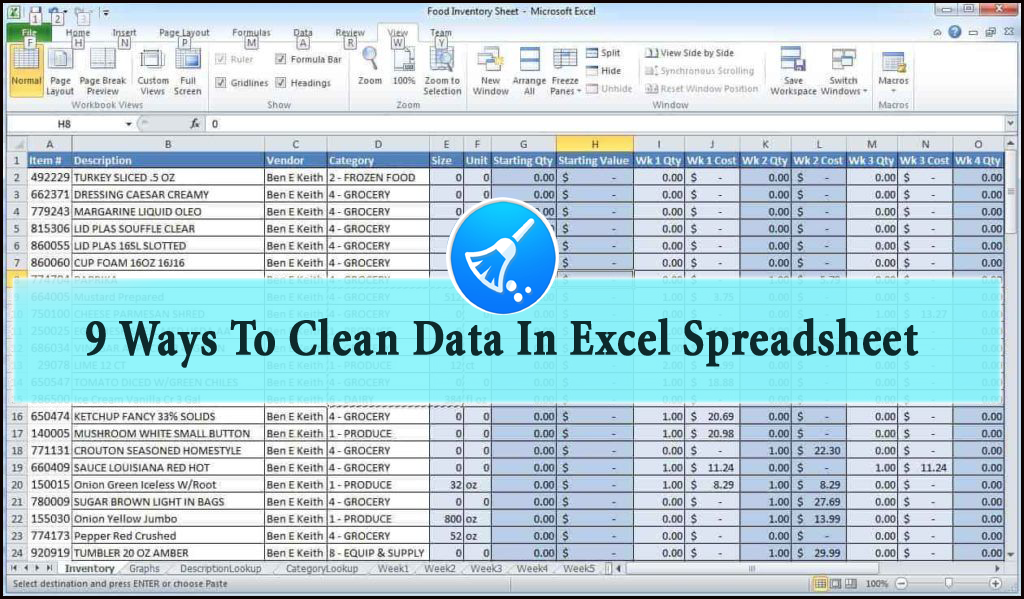
Removing Duplicates
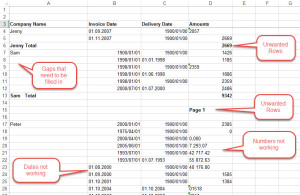
Excel provides a straightforward method to eliminate duplicate records:
- Select your dataset.
- Go to the Data tab, and choose Remove Duplicates.
- Excel will prompt you to select the columns to check for duplicates. You can choose one or multiple columns.
- Click OK, and Excel will remove the duplicate entries, keeping only the first unique instance.
💡 Note: When removing duplicates, Excel will consider the selected columns only. Ensure you choose the right columns to avoid unintended removals.
Finding and Replacing Errors
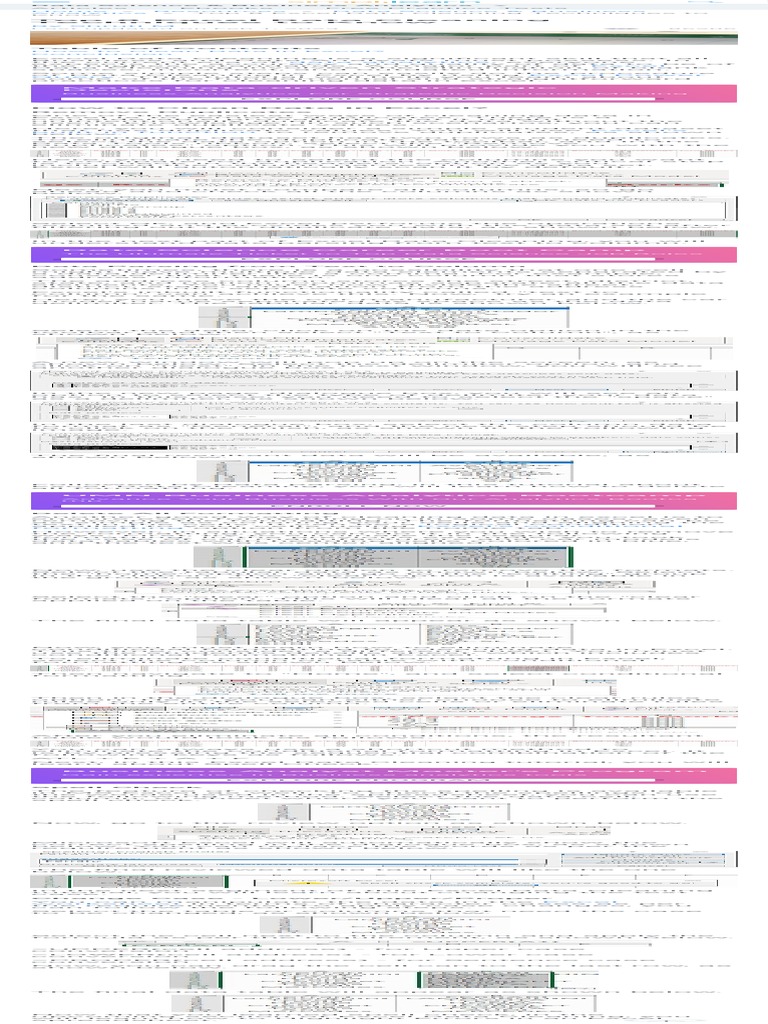
Use Excel’s Find and Replace feature to correct typographical errors or standardize data:
- Press Ctrl + H or go to Home > Find & Select > Replace.
- Enter the erroneous text or value in the “Find what” box, and the correct version in the “Replace with” box.
- Decide if you want to replace one instance at a time or all at once. Replace all to perform a bulk correction.
Trimming Spaces
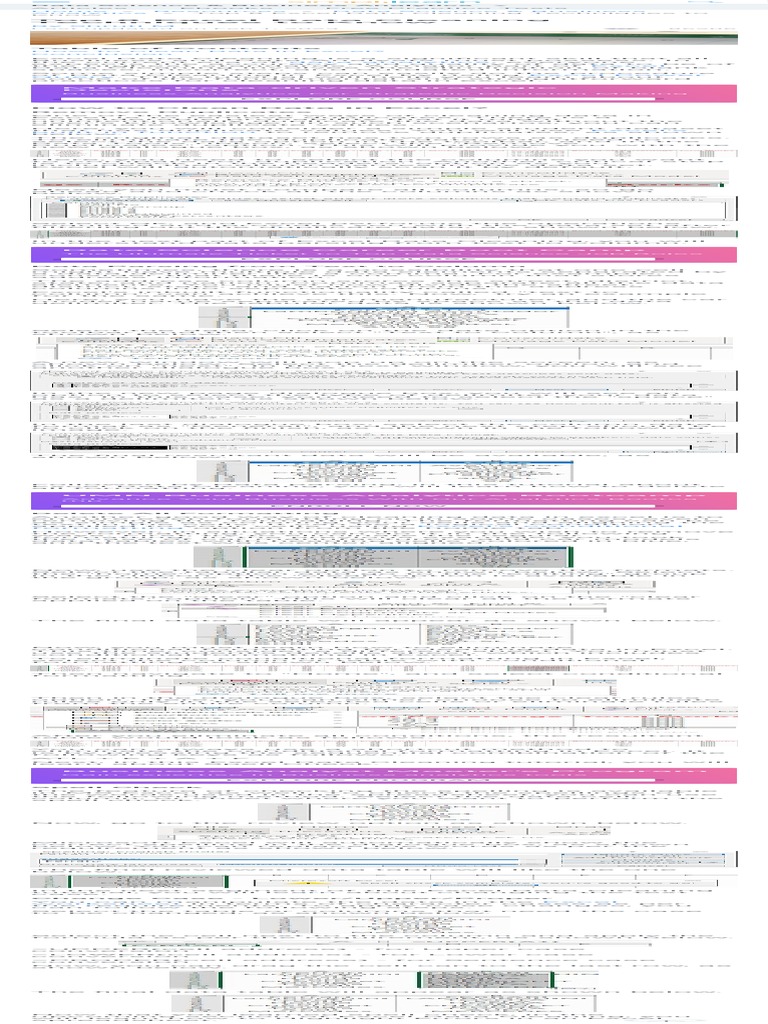
Unwanted spaces can disrupt data matching and cause issues in VLOOKUPs or data merging. Here’s how to trim them:
- Use the TRIM function:
=TRIM(A1), where A1 is your cell reference. This removes extra spaces from the beginning and end of the text.
Handling Incomplete Data
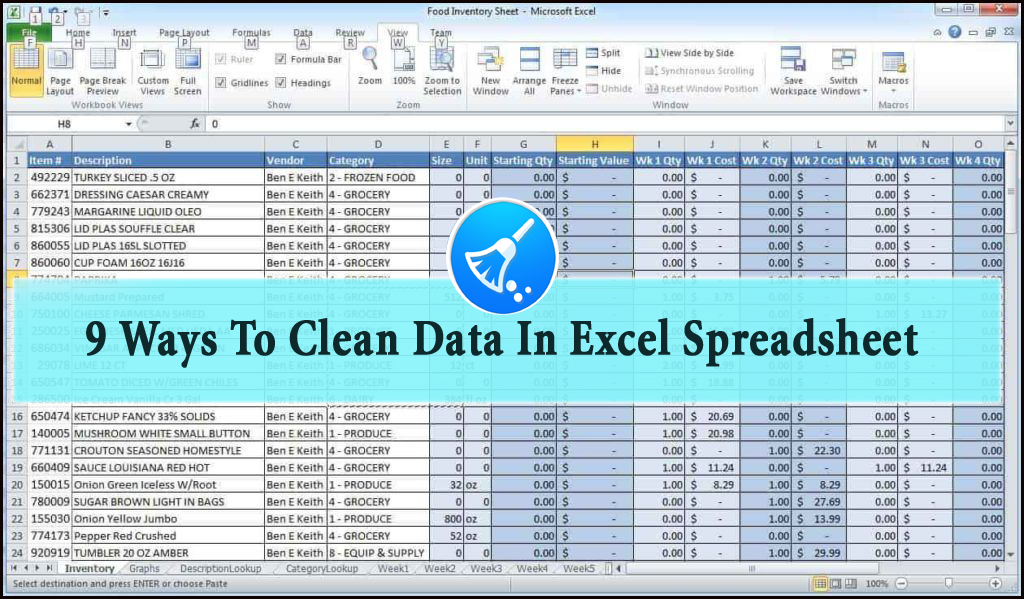
Missing data can be dealt with in several ways:
- Deletion: If data is not critical, you might decide to delete rows or columns.
- Imputation: Replace missing data with estimated or calculated values. For instance, use average values or carry forward values from previous rows.
The method chosen often depends on the nature of your analysis and the availability of other data to infer missing values.
Using Conditional Formatting
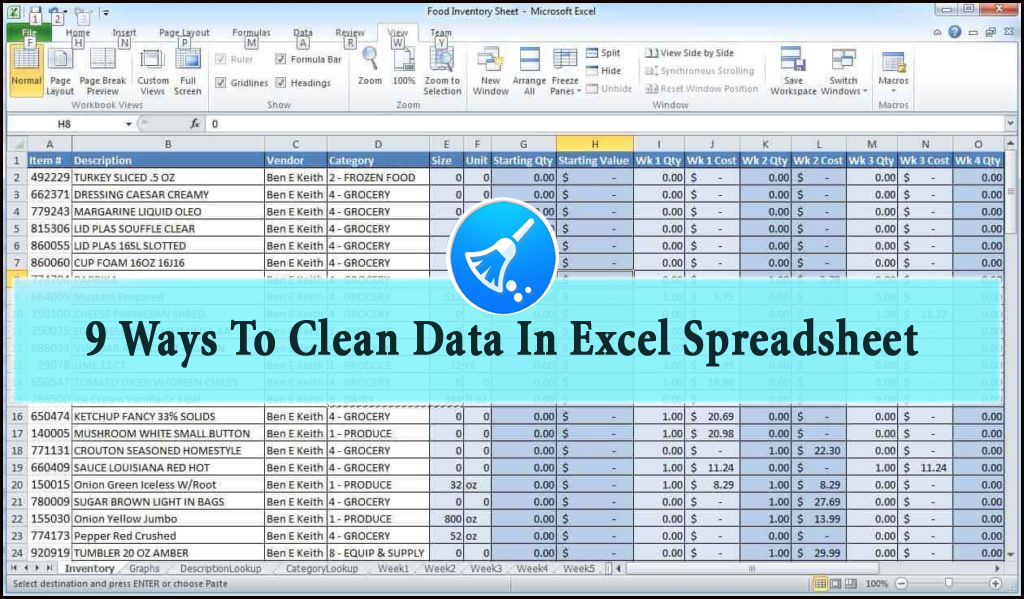
Conditional formatting can visually highlight issues in your data:
- Select the range where you want to apply the rule.
- Go to Home > Conditional Formatting, and choose a rule like Highlight Cells Rules or New Rule for custom conditions.
- Set conditions for errors, duplicates, or out-of-range values to quickly identify issues.
Data Validation
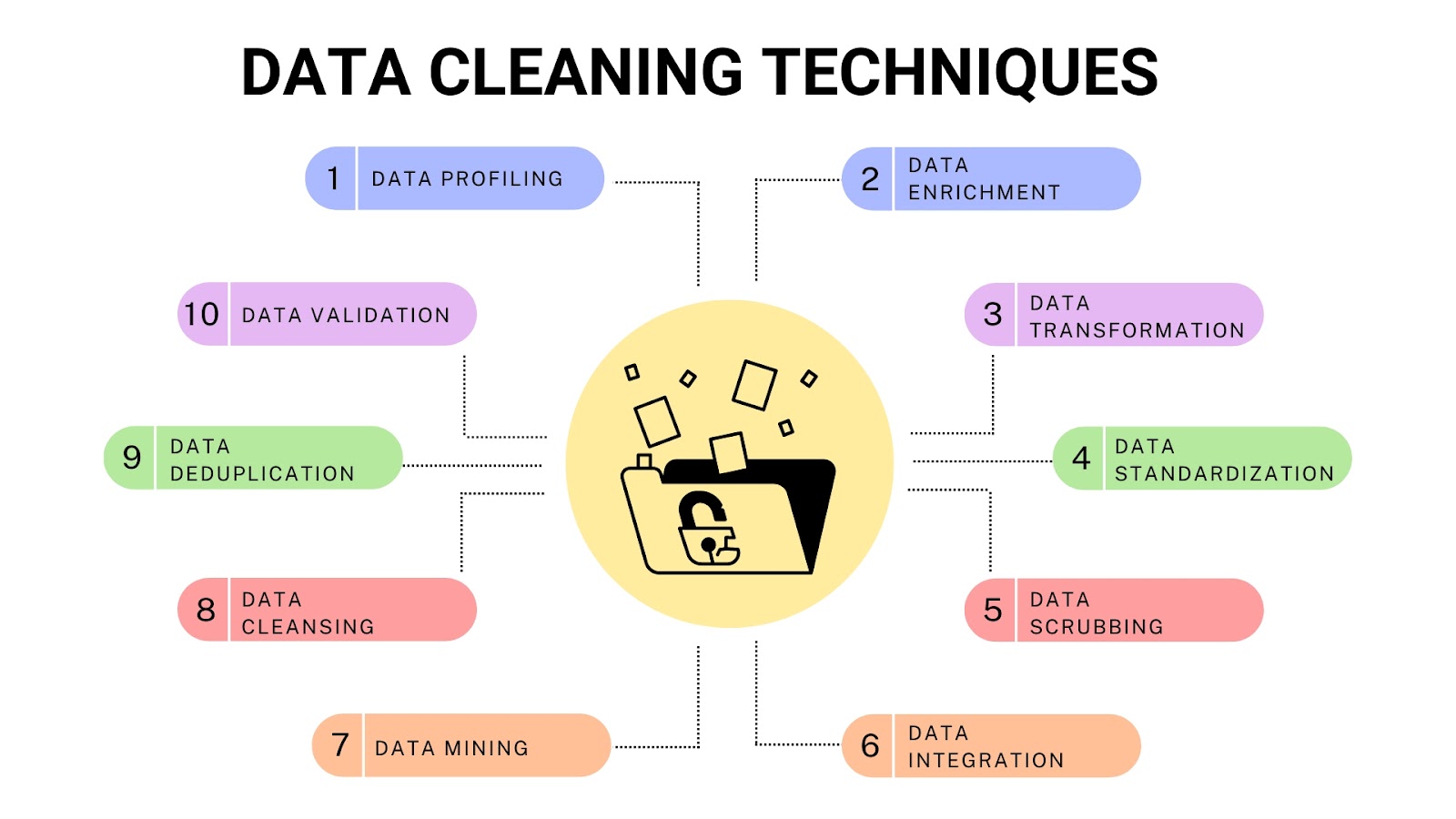
Prevent future data entry errors by setting up data validation rules:
- Go to Data > Data Validation, and define what type of data can be entered, its length, or the range of values.
Using Text Functions

Excel’s text functions can help clean data in creative ways:
- LEFT, RIGHT, and MID: Extract specific portions of text from cells.
- FIND and SEARCH: Locate text within cells for further manipulation.
- CONCATENATE or & operator: Combine data from different cells.
- UPPER, LOWER, and PROPER: Standardize text case.
Advanced Techniques

Power Query
Power Query, part of Excel, allows for more complex data transformations:
- Load data into Power Query.
- Use Query Editor to perform operations like splitting columns, replacing values, or filtering data.
- Apply transformations like removing duplicates or unpivoting data.
Excel Tables
Using Excel Tables improves data cleaning by providing:
- Dynamic range names.
- Automatic formatting.
- Easier data manipulation with structured references.
Wrap-Up
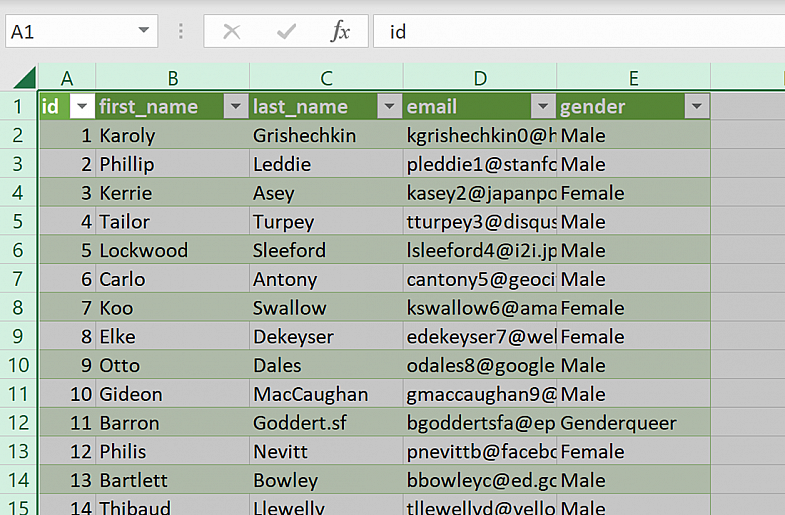
Having explored various data cleaning techniques in Excel, it’s clear that data hygiene is not just about removing errors but also about setting up systems to prevent issues in the first place. These techniques not only improve the quality of your data but also streamline your analysis process, leading to better business insights and decisions. By applying these simple yet effective methods, you ensure that your datasets are ready for robust analysis, fostering a foundation for accurate, data-driven decision-making in your organization.
What is the difference between removing and deleting data?
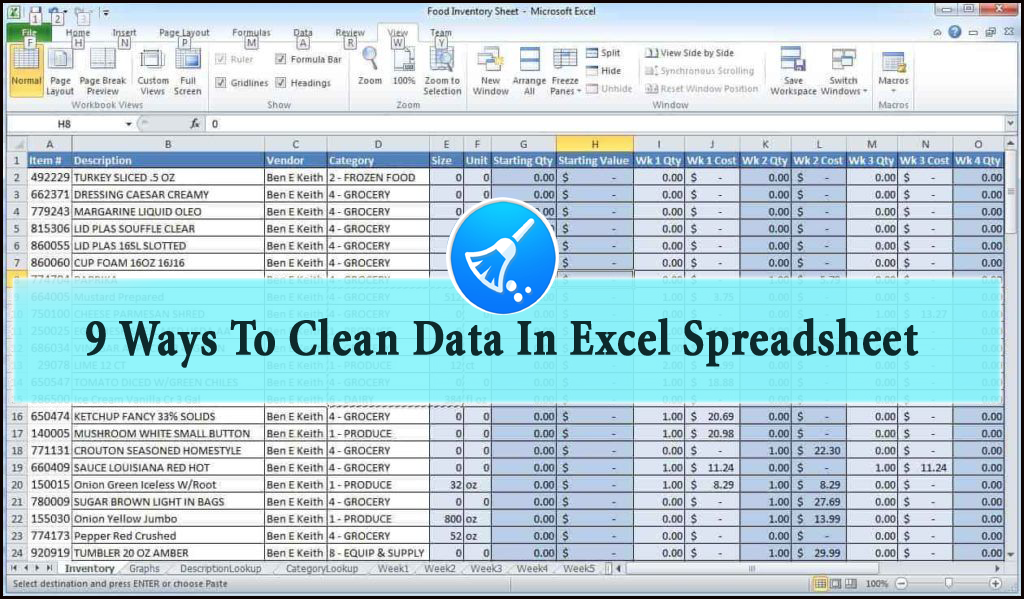
+
Removing data typically refers to filtering or hiding data from view but not permanently erasing it from the workbook. Deleting, on the other hand, means permanently removing the data, which can’t be recovered without an external backup.
How can I automate data cleaning in Excel?
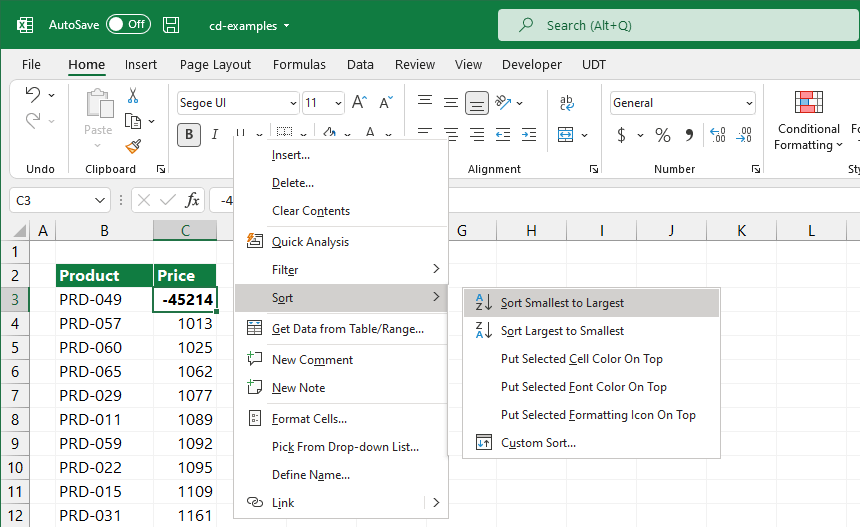
+
While basic automation can be achieved with macros and VBA, more advanced automation can be set up using Power Query, which allows for repeatable transformations and data cleaning processes that can be refreshed with new data.
What should I do with outliers?
+Outliers should be examined to determine if they represent errors, unique cases that are still valid, or a sign of data issues. Depending on the findings, you might choose to keep them with a note, adjust the dataset to account for their impact, or remove them if they’re errors.