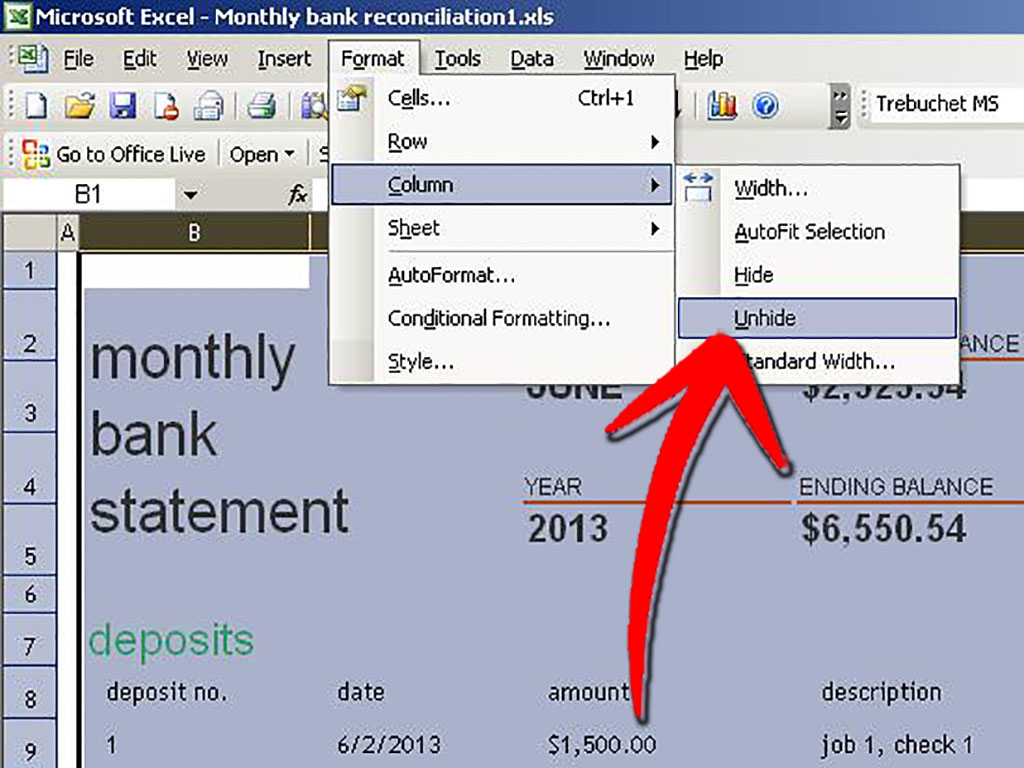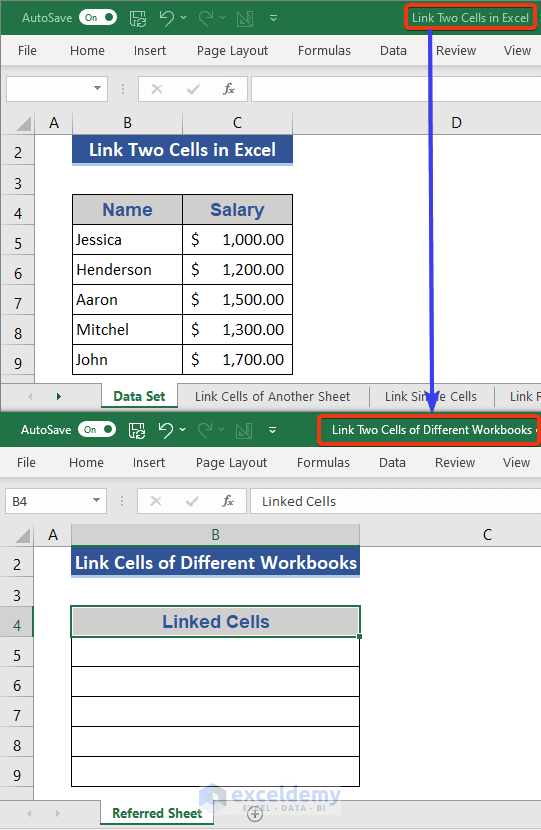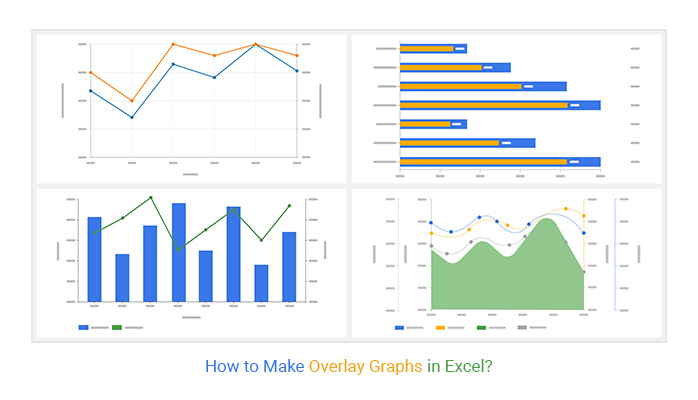Turn Negative Values Positive in Excel Easily

Handling negative numbers in Microsoft Excel can often be a challenge, especially when you need to analyze or present your data with a consistently positive outlook. Whether you're involved in financial reporting, data analysis, or any field where positivity in data is beneficial, understanding how to transform negative values into positive ones quickly and effectively can significantly enhance your productivity and accuracy.
Understanding Negative Values in Excel
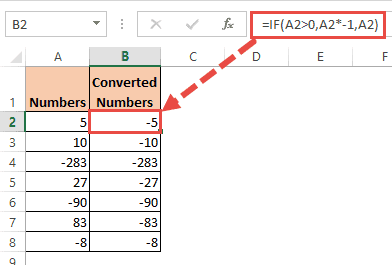
Before diving into methods for converting negative values to positive ones, let's clarify what negative values signify in Excel:
- Negative numbers are typically represented with a minus sign (-) preceding the numeric value.
- They're essential for various financial operations, accounting, and any scenario where losses, debts, or decreases need representation.
Basic Method: Manual Conversion
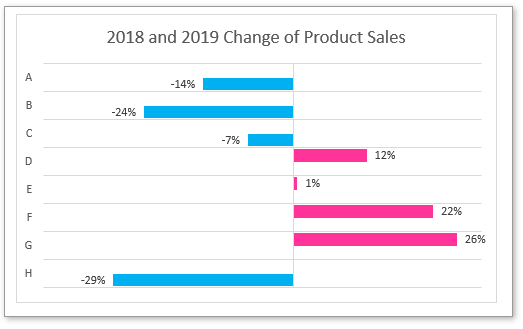
Here's a step-by-step guide for a simple manual conversion of negative values to positive:
- Select the cell containing the negative value.
- Manually replace the minus sign with a plus sign or erase it.
- Press Enter to confirm the change.
This approach is straightforward but can become inefficient with large datasets.
⚠️ Note: Manual changes can lead to errors if not done meticulously, especially with large datasets.
Advanced Techniques for Turning Negative into Positive
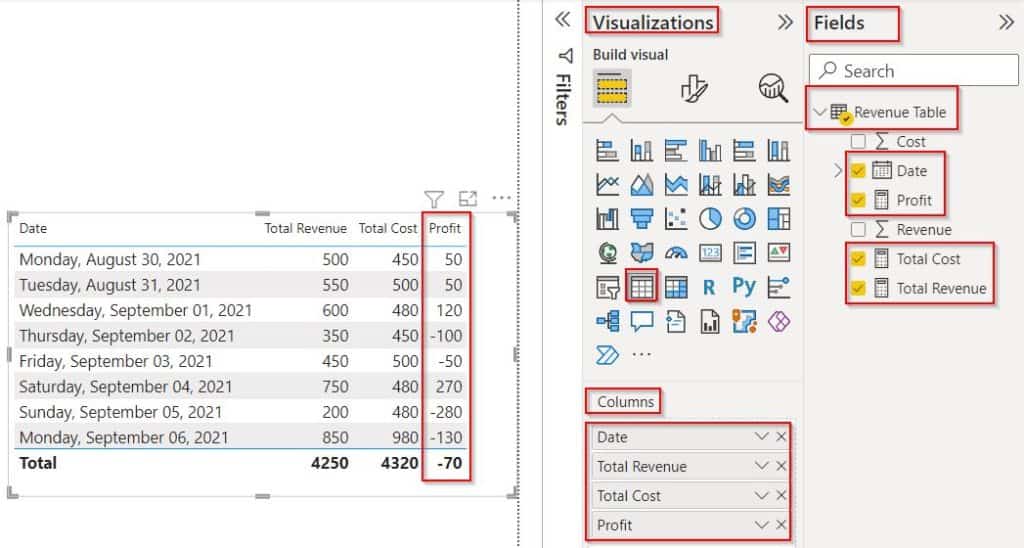
Using the ABS() Function
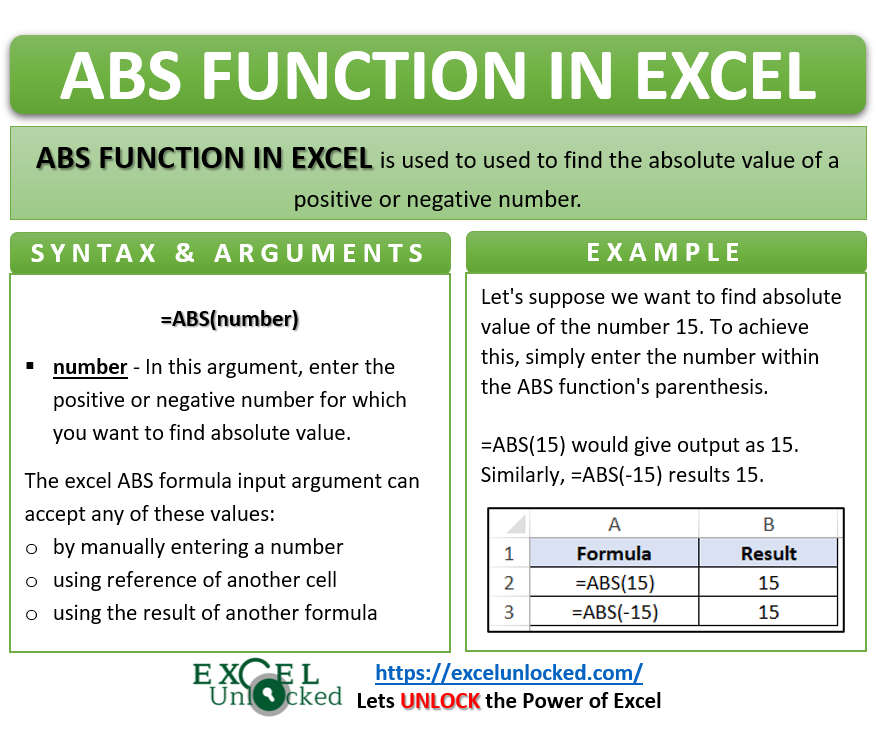
The Absolute function, or ABS(), is an Excel feature designed to return the absolute value of any number, effectively removing any sign:
- In a new column or cell, enter the formula
=ABS(A1), assuming A1 has the negative value. - Drag the formula down if you need to apply it to a range of cells.
This method ensures automatic conversion of any negative value to a positive one without affecting the original data.
Create a Custom Formula
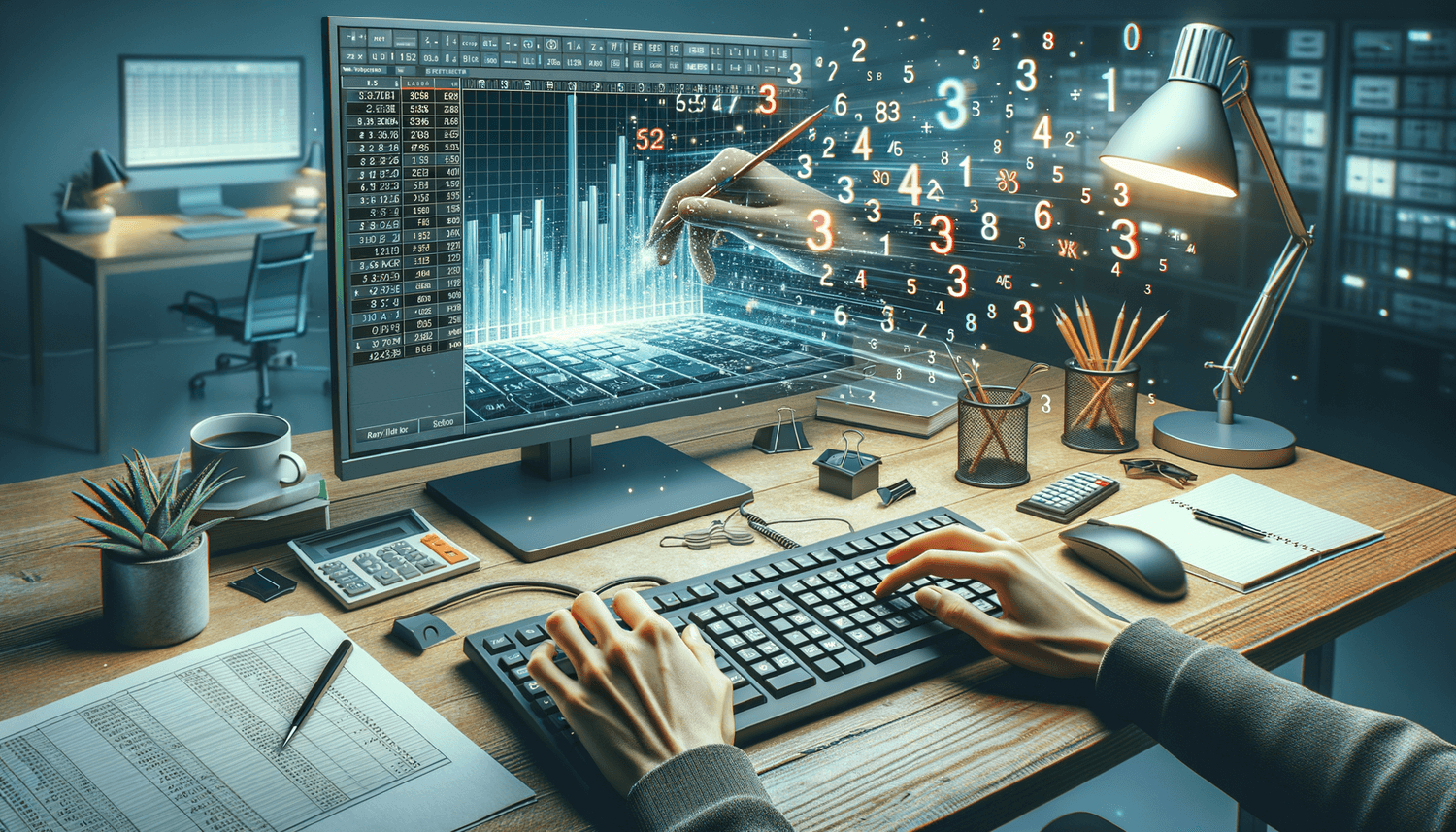
For more control or to combine this operation with other functions, you might consider:
- Type
=IF(A1<0, -A1, A1)where A1 is the cell with the potential negative value. This formula checks if the value is negative and if so, multiplies it by -1 to turn it positive. - Extend this formula across your dataset.
📌 Note: Using custom formulas allows for more intricate operations with negative values while preserving the original data.
Using Excel Functions for Bulk Operations
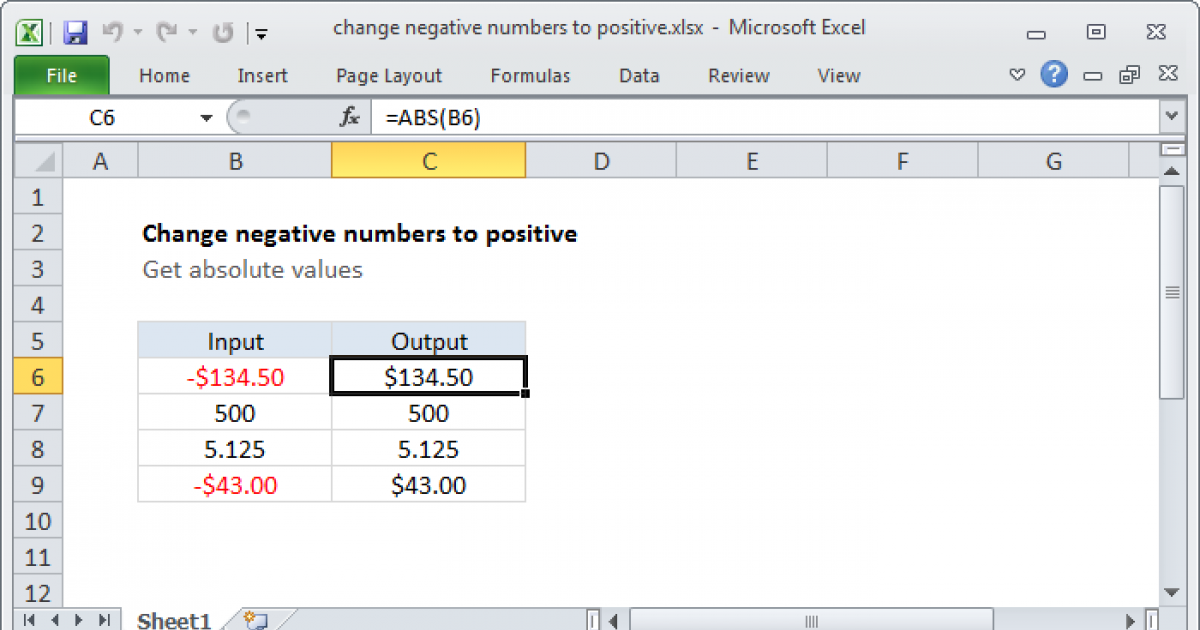
Excel offers tools to perform operations in bulk, including conversion of negative values:
- Using Conditional Formatting to visually identify negative numbers before processing.
- Find and Replace can be useful, though less efficient than the ABS() function for this specific task.
- VBA macros can be programmed for advanced users to automate this process across entire sheets or workbooks.
Formatting Tips for Handling Negative Numbers
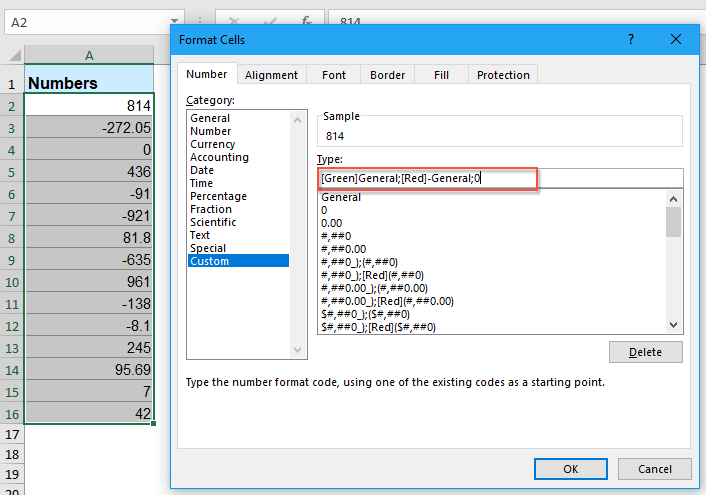
Besides converting, Excel also provides formatting options to manage the appearance of negative values:
- Cell Formatting: Change the color of negative numbers or apply custom formatting to indicate negatives subtly.
- Negative Number Styles: Excel supports various styles for displaying negatives, like parentheses, red color, or leading dashes.
- Text-to-Column Conversion: For numbers input as text with negative signs, use this tool to reformat them as proper numbers.
Throughout your journey with Excel, understanding how to manipulate negative values into positive ones can open up new possibilities for data presentation and analysis. Whether it's through the simplicity of the ABS() function, crafting custom formulas, or leveraging Excel's formatting tools, you now have several strategies at your disposal to handle negative values effectively.
This enhanced capability not only makes your work more efficient but also helps in maintaining data consistency, accuracy, and clarity, which are paramount in any data-driven environment.
Can I convert negative values to positive in Excel without affecting the original data?

+
Yes, using the ABS() function or custom formulas like IF(A1<0, -A1, A1) allows you to derive positive values from negative ones without altering the source data.
Is there a quick way to apply this conversion to an entire dataset?
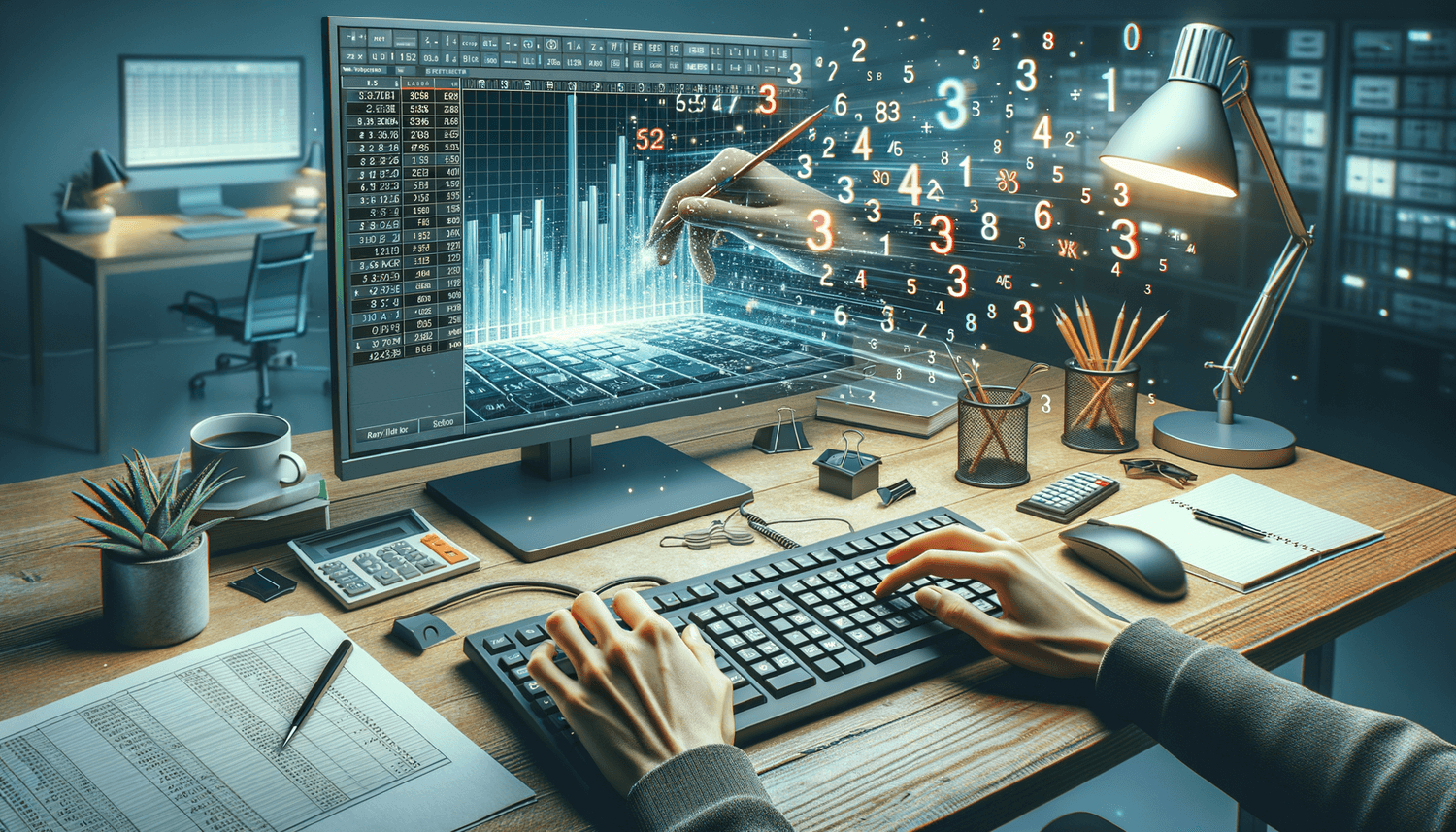
+
You can use the ABS() function on a range of cells or employ VBA macros to automate this conversion across large datasets efficiently.
How can I visually distinguish negative from positive values in Excel?
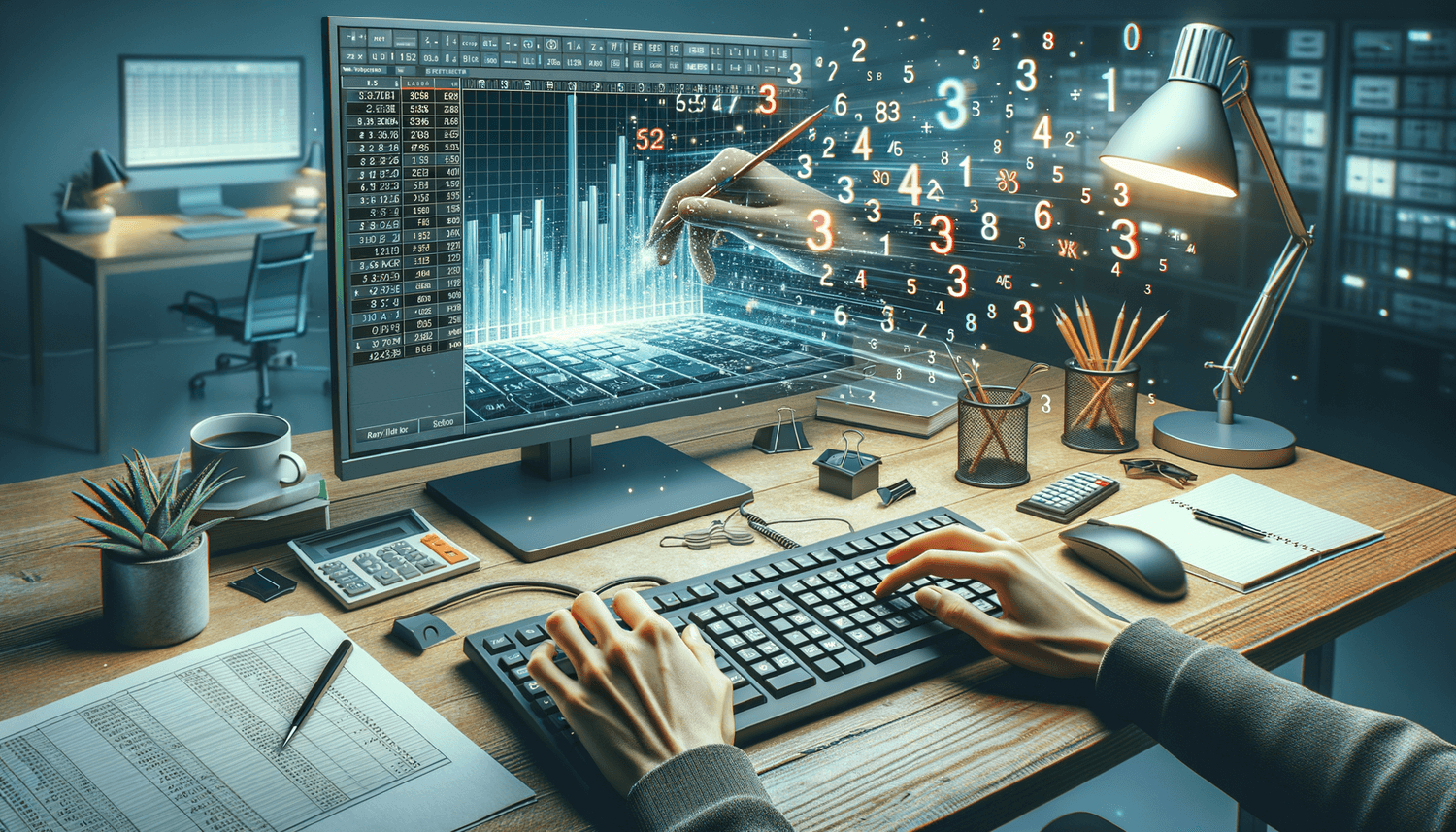
+
Conditional formatting can be applied to highlight negative numbers in a different color or use custom number formatting to change their appearance.
Are there risks associated with converting negative values to positive?
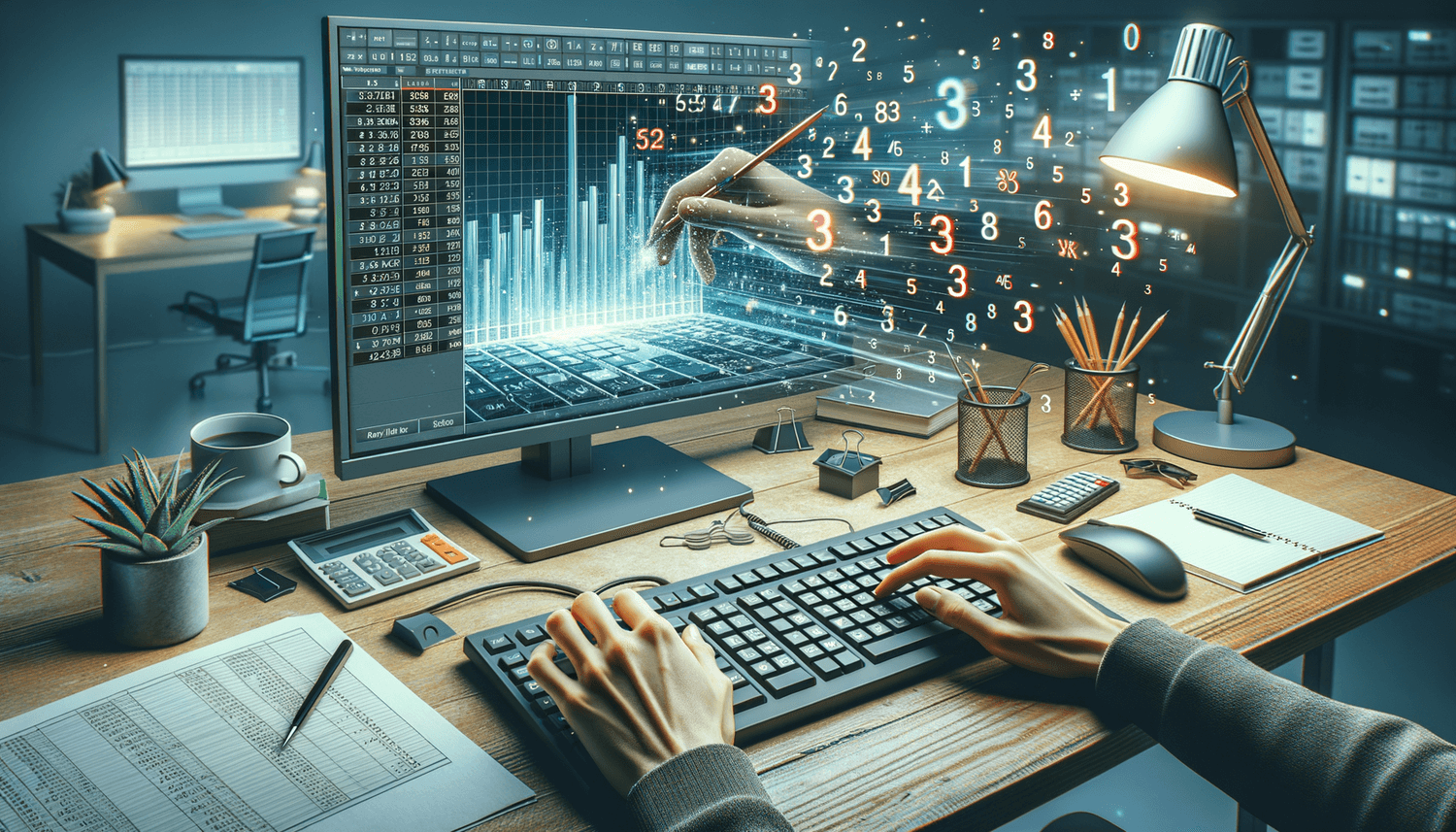
+
The main risk is misinterpretation of data, especially in financial analysis where negative numbers have specific meanings. Ensure that your audience is aware of any data manipulation.
Can I undo the conversion of negative to positive values in Excel?

+
If you’ve used formulas or functions, you can simply undo the action or revert to the original data. If the conversion was done manually, restoring the original data might require manual effort.